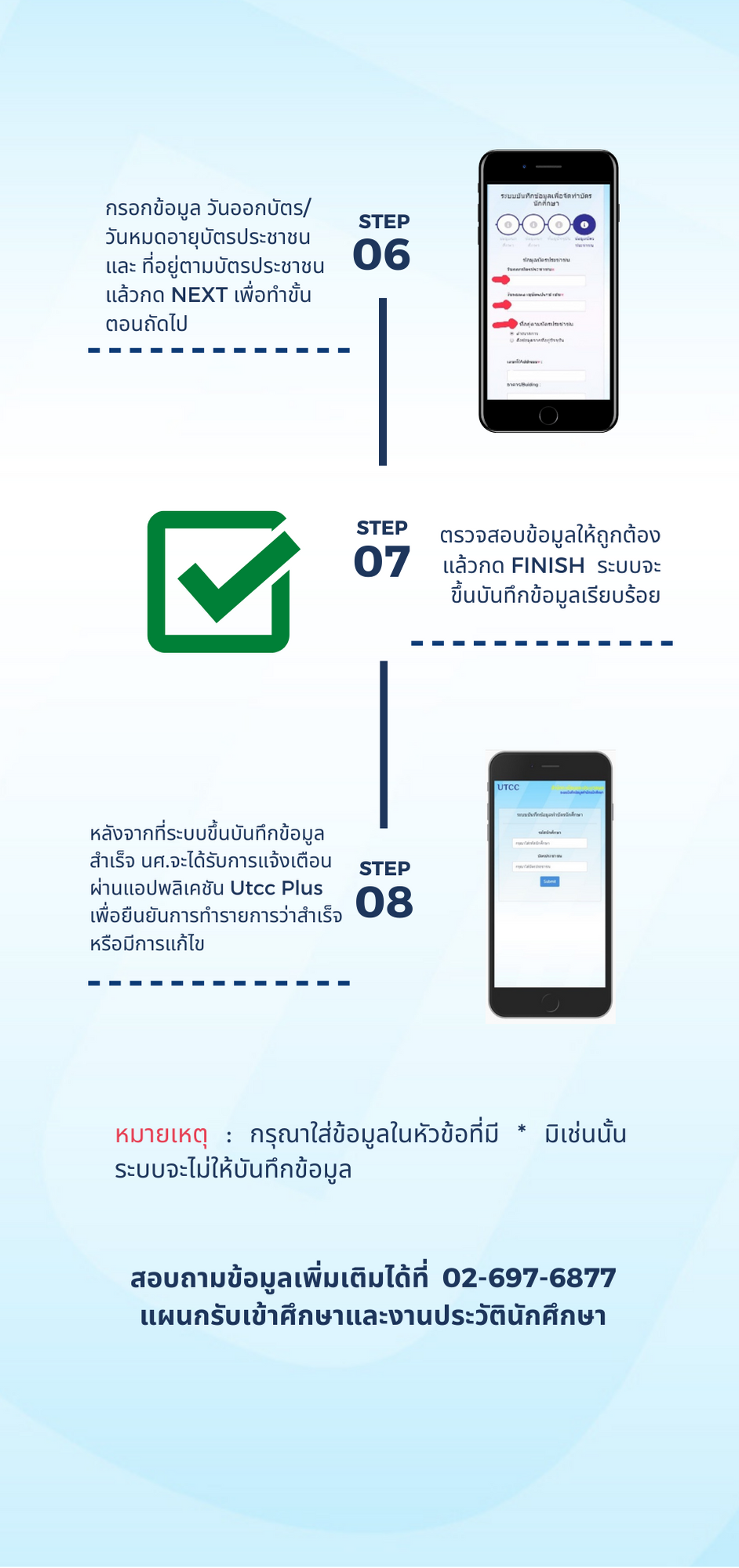Steps of filling in information to have student ID. card done
Students can register online to have student ID. card done by Download Application ” UTCC Plus “. You can use both Android and IOS
to download the Application. After that, follow these steps.
- Fill in student ID number and national ID. number and press SUBMIT.
- Upload student photo whose uniform is the same as the example shown in the system and press NEXT.
- Check your name and surname and press NEXT.
- Fill in the current address and press NEXT.
- Fill in the date of card issue/date of card expiry and the address from national ID card and press NEXT.
- Check all information and press FINISH. The system will show Information Has Been Recorded.
- Students will be notified via Application UTCC Plus to confirm that your information is Recorded or To Be Corrected.
Remark: Please fill in the information where * sign appears; otherwise, the system will not record your information.